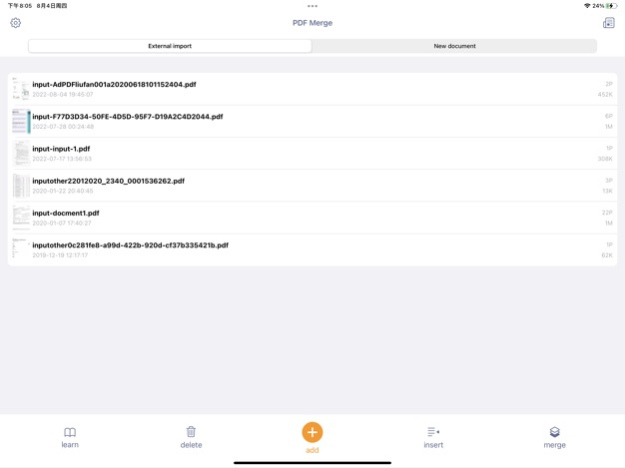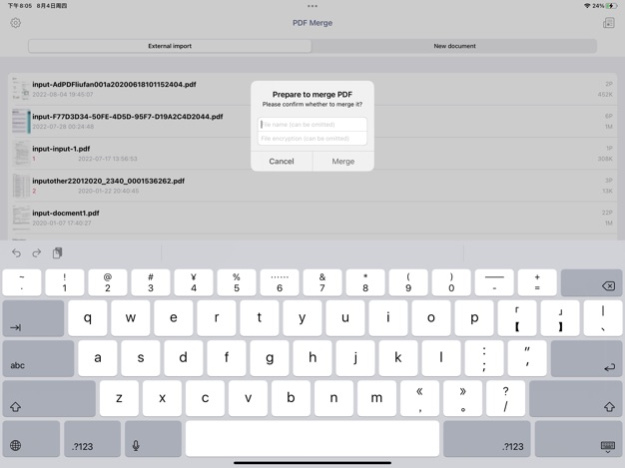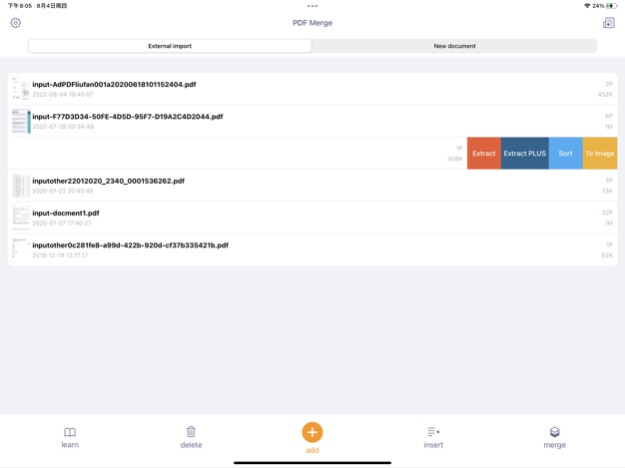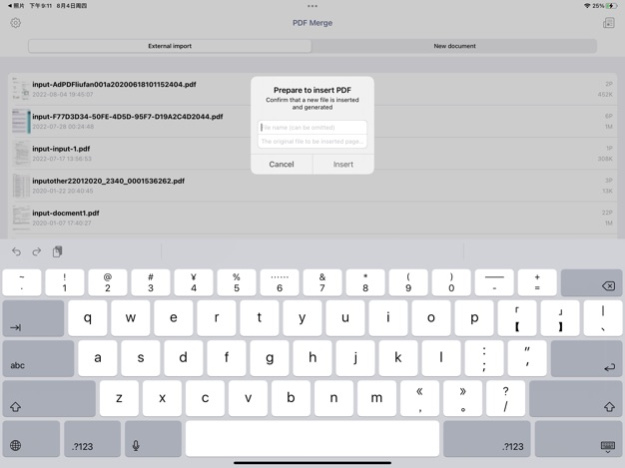PDF-ToolBox 3.2.3
Continue to app
Free Version
Publisher Description
Further improve the functions of the PDF toolbox, realize PDF merging, inserting, intercepting, sorting, compression, encryption, decryption, transferring pictures
Further improve the functions of the PDF toolbox, realize PDF merging, inserting, intercepting, sorting, compression, encryption, decryption, transferring pictures, signing, commenting, scanning, adding photos, adding page numbers and other functions. New features are constantly being developed and improved, and all functions are free to use without registration.
Peculiarity:
1. Multi-file merge (the number of files is unlimited), and the number of merged pages is unlimited
2. Support file PDF document insertion into another PDF document
3. Support merge file renaming and encryption
4. Pdf file arbitrary page number interception, specify the number of pages intercepted
5. Manual reordering of PDF files
6. Free to use full function
7. PDF to picture
8. Perfect file import function: external app sharing, directly from the folder to add, from the album to add photos to generate PDFs, scan files to generate PDFs
9. Compression of PDF three levels
10. Enter the password to unencrypt the PDF password and generate a non-encrypted file
11. Add signature to PDF
12. Add highlight annotations to PDF
13. Add page numbers to PDFs
14. ProRAW to HEIF
Sep 29, 2022
Version 3.2.3
The new iPhone 14 Pro/Pro Max further enhances the impact system, but the native 48 million pixel photo can only be used for ProRaw format, take a photo of hundreds of megabytes, how to effectively make full use of the 48MP lens, but also reduce the photo volume, PDF toolbox to help you, support 48MP pixels ProRaw photos one-click conversion into 48MP pixels HEIF photos, and save to the album, retain resolution, details and lighting, volume reduction by 90%, Free up your phone's memory.
Updated ProRAW to HEIF feature to select up to ten photos at a time.
Optimize the experience during ProRAW to HEIF
Optimize the converted HEIF name
About PDF-ToolBox
PDF-ToolBox is a free app for iOS published in the System Maintenance list of apps, part of System Utilities.
The company that develops PDF-ToolBox is 凡 刘. The latest version released by its developer is 3.2.3.
To install PDF-ToolBox on your iOS device, just click the green Continue To App button above to start the installation process. The app is listed on our website since 2022-09-29 and was downloaded 0 times. We have already checked if the download link is safe, however for your own protection we recommend that you scan the downloaded app with your antivirus. Your antivirus may detect the PDF-ToolBox as malware if the download link is broken.
How to install PDF-ToolBox on your iOS device:
- Click on the Continue To App button on our website. This will redirect you to the App Store.
- Once the PDF-ToolBox is shown in the iTunes listing of your iOS device, you can start its download and installation. Tap on the GET button to the right of the app to start downloading it.
- If you are not logged-in the iOS appstore app, you'll be prompted for your your Apple ID and/or password.
- After PDF-ToolBox is downloaded, you'll see an INSTALL button to the right. Tap on it to start the actual installation of the iOS app.
- Once installation is finished you can tap on the OPEN button to start it. Its icon will also be added to your device home screen.